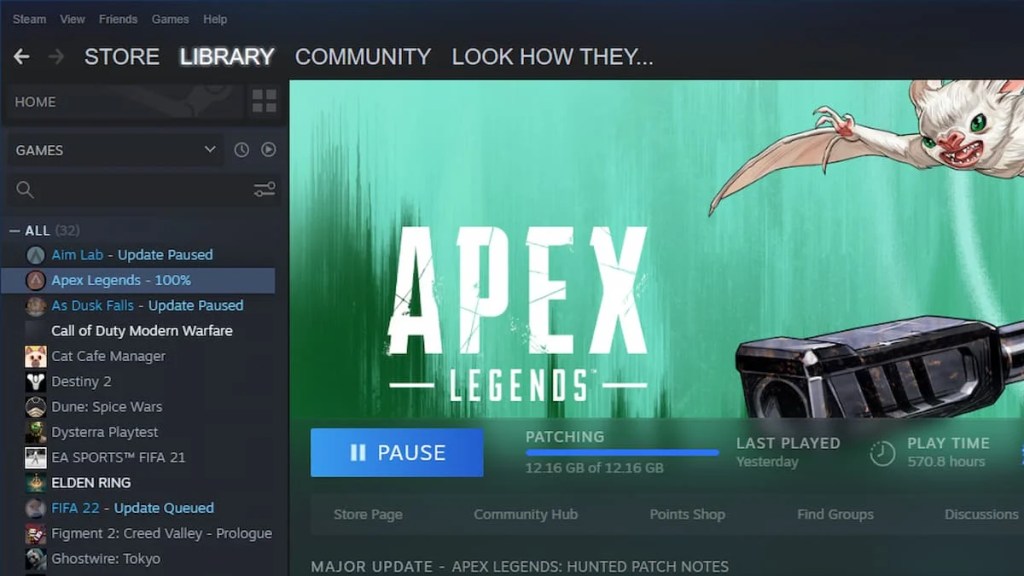Apex Legends Season 14 is here, and while players are excited to meet the new Legend, some are having problems downloading the update. A patching files error is popping up on Steam which is stopping players from entering the game. This issue is only occurring for PC players, as Xbox and PlayStation users can download the update seamlessly. Here’s how you may fix the Apex Legends patching files error.
How to fix Apex Legends patching files error for Steam
The patching files error occurs after all the files are downloaded for the Apex Legends Season 14 update. You will find that the game shows ‘Patching’ in the section, and pausing the update will not fix this issue. Instead, players can follow some of the methods mentioned below to fix the patching files error in Apex Legends.
Steam Refresh method
Related:All Legend Skins in the Apex Legends Season 14 Hunted Battle Pass
Verify Game Files integrity method
Following these two methods fixed the problem for us. However, if players are still facing the patching files error in Apex Legends, we recommend raising a complaint highlighting all the issues athelp.ea.com. Apex Legends Season 14 not only features a new Legend, Vantage, but also theReforged Kings Canyonmap.
Wondering how the community feels about the Valkyrie nerf? Check outCommunity relieved as Valkyrie nerf arrives in Apex Legends Season 14on Pro Game Guides.

More Posts from PGG
About the Author
More Stories by Dipanjan Dey